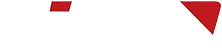What is Adjacent Channel Leakage Rejection Ratio (ACLR)? How to Test ACLR on a TFN RMT Spectrum Analyzer?
Adjacent Channel Leakage Rejection Ratio (ACLR) is a crucial RF performance metric in the R&D, production, and maintenance of modern wireless communication systems (such as 5G NR and LTE). It directly impacts a device's ability to operate stably in dense spectrum environments without causing harmful interference. This article will delve into the core concepts of ACLR and demonstrate how to efficiently and accurately perform this critical test using the TFN RMT series handheld spectrum analyzer.
I. The Core Significance of Adjacent Channel Leakage Rejection Ratio (ACLR)
Definition and Interpretation:
ACLR measures the extent to which a transmitter's energy leaks into adjacent channels when transmitting a desired signal on the primary operating channel (carrier frequency). This leakage suppression capability is quantified by calculating the ratio (usually expressed in dB) between the primary channel power and the leakage power measured in the adjacent channels. A larger ratio (higher dB value) indicates a device's ability to suppress adjacent channel interference and minimize its impact on surrounding communication systems.
Why is it so critical?
Spectrum Efficiency: Given limited spectrum resources, poor ACLR can lead to "contamination" of adjacent channels, forcing larger channel spacing and reducing overall spectrum utilization.
Regulatory Requirements: 3GPP, FCC, and other domestic and international communication standards set strict upper limits for the ACLR of various wireless devices (base stations, terminals, etc.), making it a mandatory test for network certification.
System Performance Cornerstone: High ACLR is fundamental to ensuring network capacity, communication quality, and user experience. Excessive interference can directly lead to dropped calls, reduced data rates, and other issues.
II. TFN RMT Spectrum Analyzer: A Powerful Tool for ACLR Testing
The TFN RMT series handheld spectrum analyzers are designed specifically for field testing. Their highly integrated, modular design and rich intelligent measurement functions make them ideal for performing ACLR testing. Their key advantages include:
1. Wideband Coverage and High Performance:
The frequency range covers 5 kHz to 40 GHz.
Excellent displayed average noise level (DANL) ensures accurate capture of even tiny adjacent channel leakage signals.
A maximum safe input level of +26 dBm enables direct and safe measurement of the output of high-power transmitters.
2. Multifunctional and Highly Integrated:
More than just a spectrum analyzer, the RMT series integrates real-time spectrum analysis, interference analysis, vector signal demodulation, and specialized measurement modes for LTE, 5G NR, GSM/EDGE, and other standards. ACLR testing is built into its powerful spectrum analysis mode, eliminating the need for additional equipment.
3. Intelligence and Ease of Use:
An intuitive graphical user interface (GUI) supports both touchscreen and keypad operation.
The instrument provides an automatic setup function for quick optimization of test parameters.
It supports marker search (peak, adjacent peak), reference level setting, and attenuation control, streamlining the testing process.
The built-in GPS supports geotagging (in combination with the outdoor map measurement mode) for convenient recording of test location information.
III. Practical Guide: Testing ACLR on the TFN RMT
The following steps are based on the detailed procedures in the RMT Spectrum Analyzer User Manual (TFN RMT Handheld Spectrum Analyzer):
Step 1: Connection and Preparation
Connect the signal output port of the device under test (DUT, such as a base station power amplifier or terminal transmitter) to the RF input port on the top panel of the RMT spectrum analyzer using a high-quality N-type or SMA RF cable.
If the DUT provides a 10MHz reference clock output, it is strongly recommended to connect it to the RMT's 10MHz reference input port to ensure frequency synchronization and improve measurement accuracy.
Power on the RMT spectrum analyzer and allow it to warm up for approximately 30 minutes to achieve optimal stability.
Step 2: Basic Parameter Settings
Mode Selection: Press the [Mode] key on the front panel or touchscreen to select [Spectrum Mode] (the default is 5G NR mode or other; ensure you are in spectrum analysis basic mode).
Center Frequency: Press [Frequency] > [Center Frequency] and enter the main carrier frequency of the signal under test (e.g., 3.5 GHz).
Span: Press [Span] > [Manual Span] to set a wide enough span to clearly display the main channel and at least one adjacent channel (usually several times the main channel bandwidth).
Reference Level: Press [Level Settings] > [Reference Level] to set an appropriate reference level so that the main channel signal peak is near the top of the screen but not above the range (recommended 1-2 divisions below the top). Use [Manual Attenuation] or [Auto Attenuation] to assist in adjusting the input attenuator.
Resolution Bandwidth (RBW)/Video Bandwidth (VBW): Press the [Bandwidth] menu to set an appropriate RBW (e.g., 100 kHz, 1 MHz) based on the standard requirements or signal bandwidth. VBW can usually be set to 1-3 times of RBW or use [Video Bandwidth Auto].
Step 3: Start the ACLR measurement function
Press the [Measure] key and select [Adjacent Channel Comparison] (i.e., the ACLR function) from the pop-up measurement menu.
Step 4: Configure ACLR test parameters
Press [ACLR Configuration] to open the detailed ACLR settings menu.
Select Standard: In [ACLR Standard], select the applicable communication standard (such as LTE, 5G NR, WCDMA, etc.). The instrument will automatically apply the adjacent channel offset and measurement bandwidth defined by that standard. This demonstrates the RMT's intelligent capabilities and eliminates the need for manual offset calculations.
Set Bandwidth: Confirm or adjust the [Channel Bandwidth] used for measuring adjacent channel power (usually the standard is preset).
Set Power Percentage: Some standards may require a [% Occupied Power] (e.g., 99%) for occupied bandwidth calculation. However, since ACLR is primarily about power ratio, this may not be necessary.
Step 5: Perform the measurement and read the results
After configuration is complete, the RMT spectrum analyzer will automatically perform the sweep and calculation.
Observe the measurement results displayed on the screen. Typical displays include:
A clear spectrum plot with the main and adjacent channels marked (typically with different colors).
The calculated ACLR value (in dB) is displayed directly on the screen or in a dedicated results area, typically including the leakage ratio of the main channel to the upper and lower adjacent channels.
The results are compared against pre-set standard limits, and compliance is visually indicated with PASS/FAIL or color coding.
(Optional) Use the [Marker] function (e.g., [Marker Search] > [Peak Marker]) to manually verify the peak power readings of the main and adjacent channels.
Step 6: Save and Analyze
Press [File] > [Save Configuration] to save the current ACLR test status (frequency, bandwidth, reference level, ACLR settings, etc.).
Press [File] > [Save Trace] or the screenshot function to save the spectrum plot and test result data for reporting or further analysis.
In combination with the [Outdoor Map Measurement] mode (for multi-point testing to locate interference sources), test results can be saved with geographic information.
IV. Summary
Adjacent Channel Leakage Ratio (ACLR) is a core metric for evaluating the spectral purity of wireless device transmissions and avoiding adjacent channel interference. The TFN RMT series handheld spectrum analyzer, with its wide frequency coverage, high sensitivity, wide +26dBm input tolerance, and highly integrated intelligent measurement functions (one-button ACLR testing, standard presets, and GPS positioning), provides engineers with a powerful and convenient solution for efficient and accurate ACLR verification in both field and laboratory environments. Whether conducting device R&D and debugging, production testing, network certification, or interference troubleshooting during network operations and maintenance, mastering ACLR testing techniques on the RMT is crucial, significantly improving work efficiency and ensuring that device performance and network quality meet high standards.