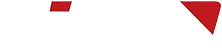What is phase noise? How to accurately test it on the TFN RMT spectrum analyzer?
In the field of RF and microwave engineering, phase noise is a core indicator to measure the short-term frequency stability of a signal source. It describes the degree of energy diffusion caused by random phase jitter in the frequency domain. Simply put, an ideal pure signal (such as a single-frequency sine wave) should appear as a sharp spectral line on the spectrum diagram. However, in reality, any oscillation source (such as crystal oscillator, VCO, synthesizer) has noise, which causes irregular fluctuations in the signal phase. This phase jitter in the time domain (Δφ(t)) is reflected in the frequency domain as continuous noise sidebands on both sides of the main signal (carrier) frequency (f₀).
Its mathematical description usually uses the single-sideband phase noise power spectral density:
L(f) = 10 log [Pₛₛₛ(f) / (P₀*1 Hz)] (dBc/Hz)
Where:
L(f): Phase noise value at offset frequency f (unit: dBc/Hz).
Pₛₛₛ(f): Noise power in 1 Hz bandwidth at carrier frequency f₀ offset f.
P₀: Total power of carrier signal.
dBc/Hz: Noise power density in 1 Hz bandwidth relative to carrier power (dBc).
Why is phase noise so critical?
High phase noise can cause serious system problems:
1. Communication system: causes adjacent channel interference (ACI), reduces receiver sensitivity, increases bit error rate (BER), and affects communication capacity and quality (such as 5G NR, satellite communication).
2. Radar system: reduces target resolution and the ability to detect weak targets, and increases false alarm rate.
3. Digital modulation system: deteriorates vector modulation error (EVM) and affects data transmission accuracy.
4. Frequency synthesis: affects the locking performance and spectrum purity of the phase-locked loop (PLL).
TFN RMT Handheld Spectrum Analyzer: A Powerful Tool for Phase Noise Testing
TFN RMT series spectrum analyzers are ideal tools for field or laboratory phase noise testing due to their excellent performance (frequency range covers 5KHz to 4.5GHz/6.3GHz/7.5GHz/9GHz/20GHz/40GHz optional, resolution bandwidth as low as 1Hz) and portability. Its operation is intuitive and has a built-in dedicated phase noise measurement function.
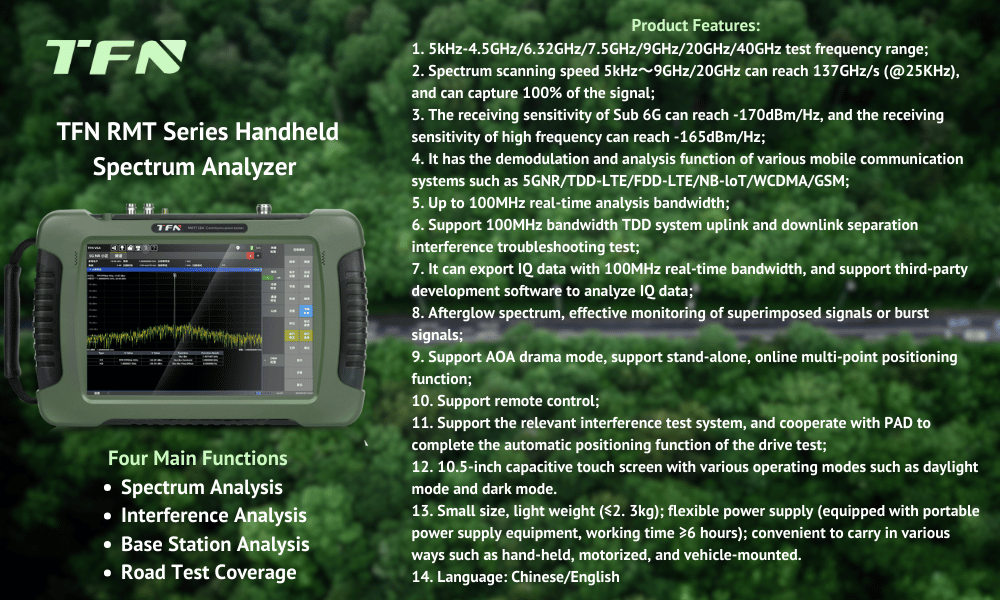
Detailed steps for testing phase noise using TFN RMT spectrum analyzer
Preparation:
1. Connect the signal source: Connect the signal output port of the device under test (DUT) to the "RF input" port on the upper panel of the RMT spectrum analyzer through a high-quality N-type or SMA RF cable. Make sure the connection is firm and reliable to avoid introducing additional noise or loss. For high-precision testing, it is recommended to use the 10MHz reference input provided by the instrument for synchronization (if supported by the DUT).
2. Power on and preheat: Press the power button on the upper panel of the instrument to turn on. After the instrument starts the Windows system and loads the test software, it must be preheated for at least 30 minutes to ensure that the internal oscillator is stable and the measurement results are accurate.
3. Reset the instrument: To obtain a consistent measurement starting point, it is recommended to reset:
Press the [Reset] key on the instrument front panel or touch screen.
In the pop-up menu, select [Reset All]. This restores the instrument to its default state when it is powered on.
Test process:
1. Select the phase noise measurement function:
Press the [Measure] key.
In the pop-up measurement function list, select [Phase Noise].
2. Set the center frequency:
Press the [Frequency] key.
Select [Center Frequency].
Use the front panel numeric keys, knob or touch screen to enter the carrier frequency f₀ (e.g. 1GHz) of the measured signal. Press the corresponding unit key (GHz/MHz, etc.) to confirm.
3. Set the reference level:
Press the [Level Setting] key.
Select [Reference Level].
Adjust the reference level so that the peak of the main spectrum line of the measured signal is close to but does not exceed the top of the screen (usually 1-2dB below the top grid line). Make sure the signal is within the linear operating range of the instrument (maximum safe input level +26dBm, reference level range -130dBm ~ +50dBm). This ensures the measurement dynamic range and accuracy.
4. Set the span:
Press the [Span] key.
Select [Span Manual].
Set a suitable span that covers the frequency range of the phase noise offset you are interested in (for example, from 1kHz offset to 1MHz offset). Setting it too large will reduce the frequency resolution, while setting it too small may not allow you to see the noise sideband wide enough.
5. Set the resolution bandwidth (RBW) and video bandwidth (VBW):
Press the [Bandwidth] key.
Select [Resolution Bandwidth Manual].
Set a smaller RBW (such as 100Hz, 10Hz or 1Hz, depending on the offset frequency and measurement speed requirements). A smaller RBW can reduce the measurement noise floor and more accurately measure the phase noise far from the carrier, but it will significantly increase the sweep time.
Select [Video Bandwidth Manual].
Set VBW ≤ RBW (usually 1/10 or 1/100 of RBW). VBW plays a role in smoothing the display trace, and a too large VBW will mask the actual noise fluctuations.
6. Optimize the display and marker reading:
Press the [Mark Search] key.
Select [Peak Marker] (usually [Mkr1]). The marker will automatically be positioned at the peak of the carrier signal.
Press the [Marker] key to enter the marker function menu.
Select [Marker Type] (or similar options).
Set the marker mode to [Delta] mode. This allows you to read the noise level at the offset frequency relative to the carrier marker (Mkr1).
Use the knob, arrow keys or touch screen to move the delta marker (such as [Mkr2]) to the offset frequency f you are interested in (e.g. 10kHz, 100kHz).
Observe the [Δ] value displayed in the upper right corner of the screen or in the marker readout area. This value is usually directly displayed as L(f) in dBc/Hz. The RMT analyzer has already performed normalization calculations based on parameters such as RBW.
7. Analysis and Recording:
Observe the shape of the phase noise curve over the entire offset range (usually displayed as a colored trace at the bottom of the screen).
Record the value of L(f) at key offset points (such as 1kHz, 10kHz, 100kHz, 1MHz).
Use the instrument's [Trace] function (such as trace averaging) to further smooth the noise and obtain a more stable reading.
The [File] menu can be used to save screenshots or measurement data for subsequent report generation or analysis.
Key Test Tips and Notes
Signal Strength: Make sure the input signal amplitude is strong and stable enough, well above the analyzer's displayed average noise level (DANL, technical indicators: ≤ -140dBm/Hz@100kHz-30MHz, ≤-160dBm/Hz@30MHz-6.5GHz) to obtain the best signal-to-noise ratio (SNR). Too low a signal level will deteriorate the measured phase noise (actually the analyzer's own noise is dominant).
Attenuator and preamplifier: Set [Level Setting] -> [Attenuation Manual/Auto] according to the input signal power. When a large signal is input, sufficient attenuation (adjustable from 0 to 53dB) must be used to protect the front-end mixer. For weak signals, when the reference level is low (such as < -40dBm), you can turn on [Preamplifier] ([Level Setting] -> [Preamplifier On]) to improve sensitivity.
Optimize RBW/VBW: Understand the impact of RBW and VBW on measurement speed, accuracy and noise floor, and adjust them flexibly according to the test purpose. When measuring far-bias (>100kHz) phase noise, RBW can be set larger to increase speed; when measuring near-bias (<1kHz), RBW should be as small as possible.
Environment and interference: Ensure that the test environment has low electromagnetic interference, use well-shielded cables, and avoid ground loops.
Conclusion
Mastering the concept of phase noise and accurate measurement methods is essential for designing, debugging and maintaining high-performance RF systems. TFN RMT series spectrum analyzers provide engineers with powerful field and laboratory testing capabilities with their wide frequency coverage, high sensitivity, low phase noise floor, and convenient dedicated measurement functions. Following the above steps and precautions, you can efficiently and reliably use the RMT spectrum analyzer to complete the phase noise characterization tasks of various signal sources, ensuring that your wireless communications, radars, or instrumentation equipment achieve optimal performance.